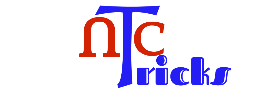paytm has launched its paytm mall app for shopping. The user is being given a lot of discount. At the same time, for the first time shopping on paytm mall, first product is being given in free. but there is a condition here that you can take advantage of this offer only once.But I’m going to share a trick so that you can use the “firsttimelucky” promocode 2 times.
If you want product free, keep in mind you have to buy a product that does not have any shipping charge.
Table of Contents
How To Apply “FIRSTTIMELUCKY” Promocode Twice In Single Account
- First download paytm mall app.
- Login or signup with paytm mall app
- Now you will see 100% cashback on first time shopping
- Just click on banner & Select product which want to buy.
- Next step add product in cart & click proceed to check
- Now Apply Promocode FIRSTTIMELUCKY to get 100% cashback upto rs 200
- Choose payment method UPI
- Then enter your upi address (like phonepe,tez,bhim etc. EXAMPLE yourmobilenumber@upi) & click on submit button
- Now you will get payment request notification in your UPI app. but don’t complete the payment
- Go back in your paytm app
- Now add another item to the cart
- Click Proceed to pay
- Remove the previous product from the cart
- Again Apply Promocode FIRSTTIMELUCKY to get 100% cashback upto rs 200
- Select payment method UPI & enter your UPI address again
- Now complete both UPI payment request
- Your both order will be successfully placed
- When your order will be shipped cashback will be credit within 24 hours