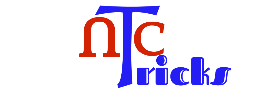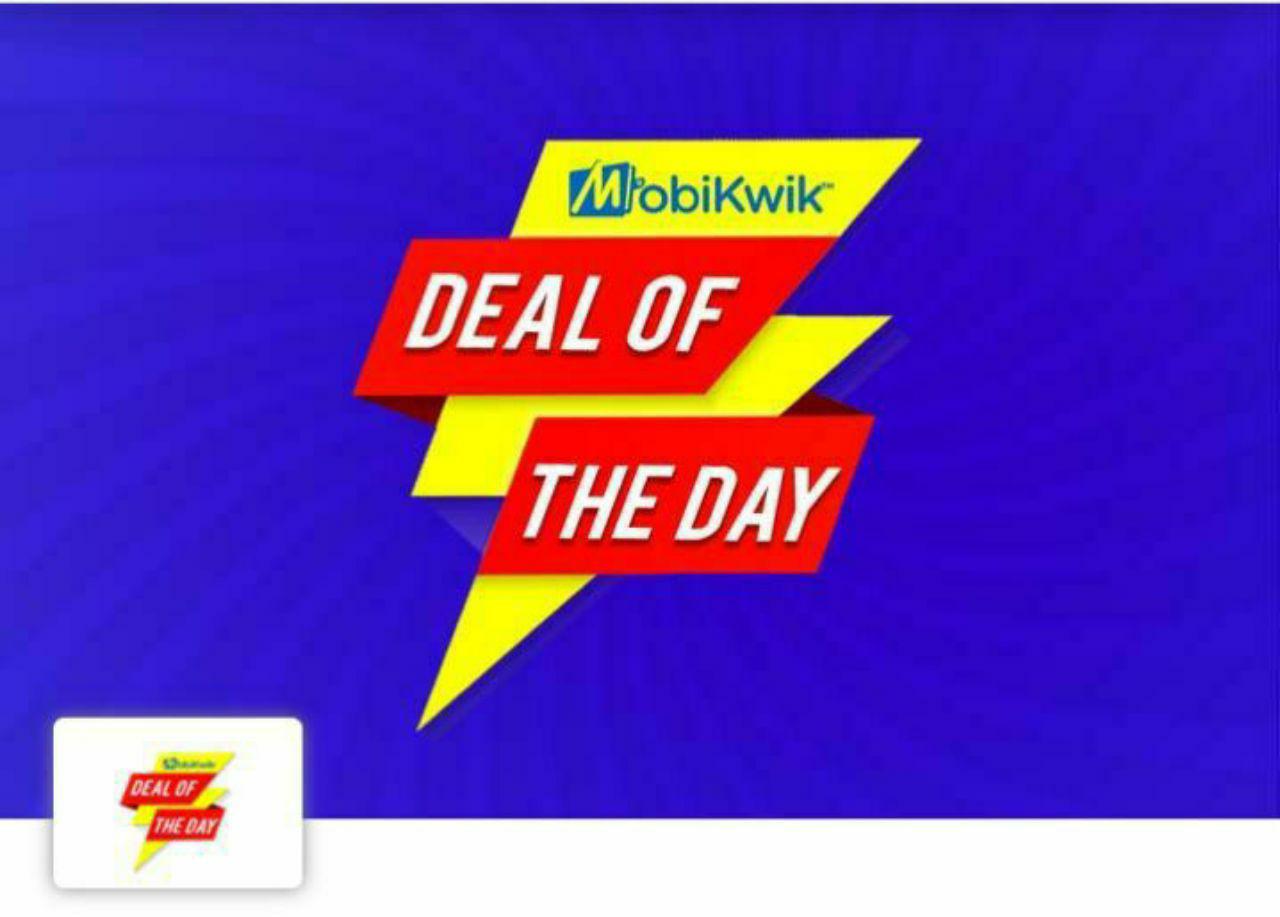PAYPAL RS 400 CASHBACK OFFER
Hello nctricks reader we are back with another Paypal offer for new users. Pay with paypal at bookmyshow & Get 100% cashback upto Rs.400
Table of Contents
ABOUT THE OFFER:
- Pay with PayPal and get 100% cashback voucher up to Rs. 400 on your eligible purchases on a minimum transaction of Rs 50 (Only from 28th to 30th June, 2019).
- Offer is valid once during offer period
- Offer valid till 30th June 2019
- Offer is valid only for first time users’ first transaction on PayPal and can be availed once per PayPal user. If you have made a transaction using PayPal with other merchants previously, you will not be eligible for this offer.
- Cashback voucher will be added in user’s PayPal account within 5 Days after successful transaction with PayPal.

HOW TO AVAIL THE OFFER
1. Sign up with PayPal click
2. Go to Bookmyshow through the regular ticketing flow for selecting the movie, cinema and show of your choice
Also You can Buy Bookmyshow Gift Voucher – Click
3. Proceed to payments page
4. Confirm your details by providing your email id & mobile number as this information will be used for confirming your transaction
5. Select PayPal as a payment option from the ‘Mobile Wallets’ option on the payment page
6. If you are eligible, 100% up to Rs 400 cashback voucher will be credited on your PayPal account
7. Customers have to use the same email id & mobile number that is used for sign up on PayPal
8. Cashback voucher will be added in user’s PayPal account within 5 Days after successful transaction with PayPal.
TERMS & CONDITIONS:
- PayPal will send a cashback voucher award email within 5 Days after successful completion of transaction.
- Offer is on a minimum transaction value of Rs 50
- Offer is valid once during offer period
- Cashback is received under the PayPal account
- The cashback will be in the form of a voucher in your PayPal account
- The cashback will be valid for 60 days from the date of receipt of email. Check email for actual expiry date of cashback The customer will have to pay internet handling fee as levied on each ticket
- Any offer applied/availed on BookMyShow will not be eligible for cinema cancellation
- Check your cashback amount on www.paypal.com/myaccount/wallet . In case you have a business account with – – PayPal, you’ll need to download the PayPal app, login and check ‘Offers’ section in the bottom part of the app homepage to find your cashback. Cashback is received under the PayPal account. Check awarded cashback as below.
- The offer is available on the BookMyShow website and mobile application
- This offer cannot be combined with any other offer/winpin/discount on BookMyShow
- This offer is valid only for users coming directly to the BookMyShow website and not via any other partner site
- Offer is valid on all categories
- The customer will have to pay internet handling fee as levied on each ticket
- In case of cancellations/ refunds in redemption cases, 100% cashback will be refunded by PayPal if the offer period is still valid. For partial cancellations, refund will be processed as per PayPal policies
- Under no circumstances will you be entitled to withdraw the eligible cashback amount into your bank account or otherwise ask for a cash withdrawal. The cashback amount will be applied as a discount for your eligible purchases. The amount cannot be credited into any pre-paid instrument issued under applicable RBI laws
- The offer can be redeemed during a PayPal transaction where there is an integration between the merchant’s checkout flow and PayPal back-end platform which holds all the logic to redeem PayPal offers
- Tickets once bought online, shall be considered sold and cannot be cancelled, refunded or exchanged
- For all issues/queries/complaints related to cashback call PayPal customer care 1800 419 9833. For any other queries on BookMyShow, please contact 022-6144-5050
- Once the booking is committed, the confirmation mail/SMS received from BookMyShow needs to be exchanged with the ticket available at the venue
- Cardholders shall not be entitled to compensation/benefits in any form whatsoever in lieu of the offer being availed
- PayPal reserves the right to employ reasonable technological and other methods to prevent abuse of the Offer terms. Further, you acknowledge that PayPal’s decision to take certain actions, including limiting access to your offer, placing holds or imposing reserves, may be based on confidential criteria that is essential to our management of risk, the security of users’ accounts, comply with applicable laws and the otherwise protect the PayPal system. You agree that PayPal is under no obligation to disclose the details of its risk management or its security procedures to you. Transactions processed through Virtual Cards will not be eligible for this cashback voucher voucher. If your order is cancelled by the payer / refunded by the merchant, PayPal cashback voucher voucher that has been awarded to your PayPal account will be withdrawn. In case of cancellations/ refunds where awarded cashback voucher is used, 100% cashback voucher will be refunded if the offer period is still valid. For partial cancellations, refund will be processed as per PayPal policies. In cases of fraudulent/suspicious transactions, PayPal solely reserves the right to revoke the cashback voucher offer / not award the cashback voucher at all.
- In addition to the above, this offer on the website is also subject to BookMyShow’s general Terms of Use Kindly refer to BookMyShow’s Terms & Conditions on the homepage
- In case of any disputes, Bigtree’s decision will be final
Recent Post :
- (भूख बढ़ाओ ) eat.fit Food Offer – Get Free Food Worth Rs.200 For All Users
- Amazon UPI Offer – Get Flat Rs.25 Cashback on First 2 Transaction in June
- MYVishal Loot – Buy 3 T-shirt @Rs.267 (Worth Rs.747)
- Pizza Hut Offer – Unlimited Veg Pizzas/Non -Veg Pizzas and unlimited Pepsi on Every Friday
- Netmeds Offer – Send Feedback And Win ₹250 Gift Voucher (Lucky Winner)
- (भूख बढ़ाओ) Swiggy Loot – Order Food Worth Rs.450 @Free
- Truecaller “Scan To Win” Scratch Card Offer – Earn Upto Rs.500
- (Over) Google Pay Bug – Get Scratch Card Worth Rs.75-400
- (Important Update) Faasos Food Loot – Order Food Worth Rs.325 In Just Rs.55
- Freecharge – Get Free Recharge Of Rs.30 For All User | Free Recharge Offer
I hope you understand about Bookmyshow – Pay with PayPal and Get 100% Cashback Voucher upto Rs. 400 (New Users). We are doing Hard work to find best deal, offers ,free recharge tricks, Free Recharge, paytm offer, recharge coupon, daily loot offer for you. Please stay connected with Nctricks.com