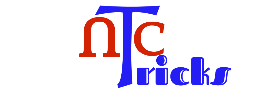-
Table of Contents
As we know that i today life all have a smart phone and the phone contain an app which is whats app which is messaging app by which people can communicate with each other. For transfer money online many people use paytm app but now the new version of the whats app add the features of digital payment .The 2.18.93 version of Whatatsapp has a QR code option in the payment feature. To use it you have to go to Android’s Whatsapp and tap Settings. You will get a payment option here, after which you can tap Scan QR Code. From here, you will get a direct QR code scan option and you can scan and send money. You will also need to do a pin verification for this.
-
After this feature it is clear that Whatsapp is preparing to expand its WhatsApp Payment. The founder of Paytm had already said that Whatsapp Payment is not Secure because it does not require a password to log in.
-
Step to Payment Setting in Whatsapp
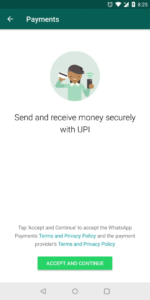
-
In the WhatsApp settings you will see a payment option.
-
Click here to add new account.
-
The bank where you have an account will be listed here, one of which can select.
-
After the selection, your account will appear automatically in a few seconds i.e. four digits at the end of the account number.
-
You will get the message of bank account-aided message after clicking on it. You can also change UPI pin from here.
-
To send money from WhatsApp, you have to tap + in the chat.
-
Here, the option of payment will be seen. Clicking on it will be the second option. But for the money you have to send, you have to have an UPI ID and a payment account should be sent only after the money can be sent.