Hello, Nctricks reader we are back with another best Amazon pay balance transfer to Komparify.
As we know that amazon running many offer Because of which people are applying a lot to the offer and due to this you will have a lot of amazon pay balance. They are also in different accounts. So I will tell you how you can collect all the amazon pay balance in one place.
How To Transfer Amazon Pay Balance To Komparify
1. Go To Komparify.com and Create Your Account
2. Now go To Mobile Recharge Section Give Your Phone Number & select the Wrong Operator also wrong State (Must Important)
3. On the Payment page, Pay Via Amazon Pay Balance
4. Now Done Your Recharge is Failed And Your Amazon Pay Balance Converted To Komparify Point
5. Check Your Point In Recharge Points Section
Important:- Do on your own risk
Table of Contents
Recent Post :
- Amazon Scan & Pay Offer – Get Upto Rs.2100 Cashback For All Users
- Phonepe Offer – Order Food Worth Rs.500 For Free
- Amazon Everyday Reward – Send Money & Win Upto Rs.1000 Daily For All Users (Prime -Non Prime)
- (Only For Today) eat.fit Food Offer – Get Free Food Worth Rs.125 For All Users
- Paytm Free Rs.100 Gold Offer ( For Specific Merchant User)
I hope you understand (Trick) How To Transfer Amazon Pay Balance To Komparify. We are doing Hard work to find the best deal, offers, free recharge tricks, Free Recharge, paytm offer, recharge coupon, daily loot offer for you. Please stay connected with Nctricks.com
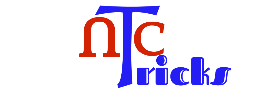







you cant buy amazon or Flipkart voucher using this. no use