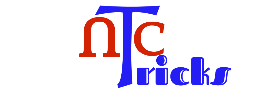How to Convert Mobikwik Supercash into Wallet
how to convert mobikwik supercash, how to convert mobikwik supercash into paytm cash, how to convert mobikwik supercash into cash, how to convert supercash to cash in mobikwik, convert mobikwik supercash to paytm
Hello Nctricks reader i hope you all good & also Enjoy Free Recharge Tricks offer. Now we are back with new Mobikwik Supercash Trick. Convert your Mobikwik Supercash to wallet balance.
Table of Contents
How To Convert Supercash To Wallet Balance
1. First of all open Mobikwik app
2. Go to wallet section & Click balance details
3. Now you can see your Wallet balance & Supercash balance
4. Click on convert to cash option

5. Buy Scratch card by paying Rs.10 supercash

6. After that, Scratch your card you will get wallet balance between Rs.1-100

7. You can buy 1 scratch card once a month
Terms & Conditions
- Scratch cards are available through the day.
- Scratch the card and turn your Supercash into wallet balance.
- How this works: Get your scratch card during our sale time. You then have to complete your KYC if you have not already. After that you can scratch your card to get the balance.
- You can get any where between 1-100 INR for scratch card, this can not be contested or refunded
- If youre a Non-KYC user, you wont be able to scratch the card.
- The scratch card is non-refundable.
- Once the user has claimed the card, it cannot be returned or exchanged for SuperCash.
- Scratch card thus purchased is valid for 3 months.
- A user can purchase 1 scratch card per month.
- The money added to the wallet in lieu of SuperCash cannot be contested.
- Overall Supercash usage limits of 100 transactions per month & 1,000 supercash per user limits apply.