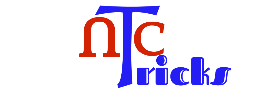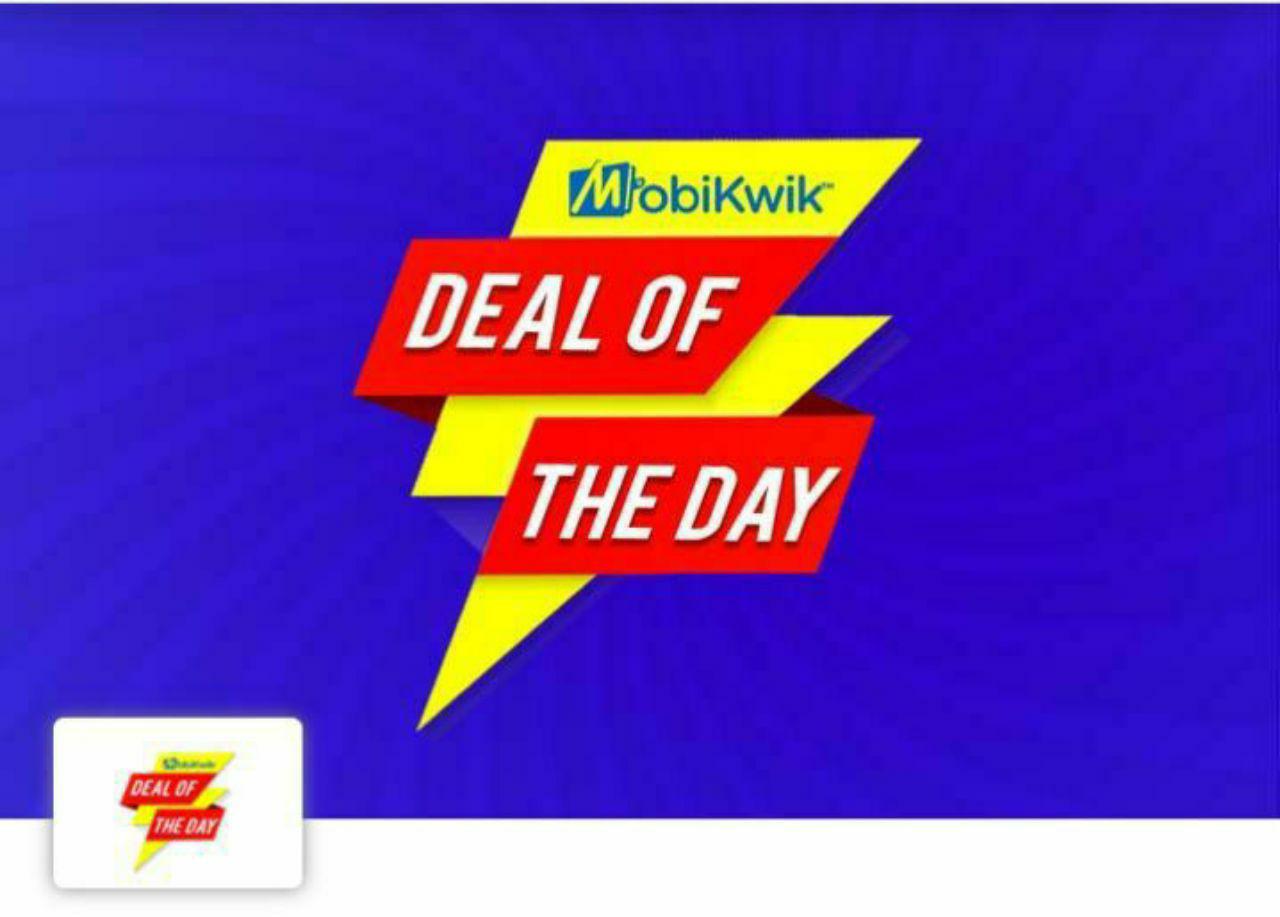Hello guys we back with another amazing offer which is come from Amazon. You know amazon recently launched Amazon UPI in Amazon app. Everyone can register in Amazon UPI. Get 25% Cashback Upto Rs.50 Using Amazon UPI
Table of Contents
How To Get 25% Cashback Upto Rs.50 Using Amazon UPI
1. First of open Amazon app.
2. Now register for UPI through Amazon and create your own UPI ID.
3. Now make any recharge, bill payment & Also add amazon pay balance
4. On payment page complete your transaction via Amazon UPI
5. You will get 25% cashback upto Rs.50 cashabck
Term & Conditions:
What is the offer?
Get 25% cashback up to Rs.50 when you pay for your order using Amazon Pay UPI during Mar 23, 2019 to Apr 30, 2019 (both days inclusive). This offer is applicable only once per customer. You will be eligible for cashback on your Amazon.in shopping order, mobile recharges, bill payments and loading Amazon Pay balance. This cashback is applicable only on your first Amazon Pay UPI order during offer period.
What is Amazon Pay UPI?
You can now register for UPI through Amazon.in Android App and create your own UPI ID (e.g. phonenumber@apl). You can link your savings bank account to it and start making payments on Amazon.in app and other third party apps/websites that accept UPI.
How can I create my Amazon Pay UPI ID?
You can create your own UPI ID only on the version 18.3 or above of the Amazon.in Android App. If you are not on the latest version, kindly update your app. You will not be able to create UPI ID on desktop, tablet or mobile-web.
Is this offer available for Pay on Delivery?
No, this offer is not available for Pay on delivery, card on delivery or SMS pay link on delivery.
I have the latest Amazon.in Android App. Will I be eligible if I transact on desktop/Tablet using Amazon Pay UPI?
Yes, you will be eligible for the cashback. You will have to first create UPI ID on the Amazon App
When am I not eligible for this offer?
You will not be eligible for this offer if you use BHIM UPI, or any other UPI ID from other apps or other payment methods such as Amazon Pay balance, Net Banking, debit or credit cards or Credit Cards
What is the offer period?
You can avail this cashback only if you place your order using Amazon Pay UPI during Mar 23, 2019 to Apr 30, 2019 (both days inclusive).
Is there a minimum order value?
No, there is no minimum value.
How do I pay using Amazon Pay UPI?
While paying for your order, you must choose your Bank account linked to your Amazon Pay UPI.
I do not see Amazon Pay UPI, what should I do?
Amazon Pay UPI is only available on mobile app for Android customers. You must have the latest version of the Amazon app downloaded from the Google Play store in order to access Amazon Pay UPI. You will not be able to use Amazon Pay UPI on desktop, tablet or mobile web. . If you are not on the latest version, kindly update your app.
Is the offer available on all orders?
All Amazon.in orders, excluding purchase of Gift Cards, are eligible for cashback.
How many times can I avail this offer?
You can get the cashback only once during the offer period
What happens if I have already completed payment for one order through Amazon Pay UPI?
You will not get cashback as it is only applicable on the first order during the offer period.
What is the maximum cashback I can get?
The maximum cashback you can get is INR 50.
When and where will the cashback be credited?
Cashback will be credited as Amazon Pay balance within 10 days of the order date. You can view your available Amazon Pay balance on http://www.amazon.in/viewsta…nt. This Amazon Pay balance is redeemable across products on Amazon.in and partner sites.